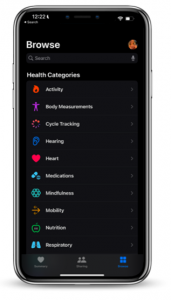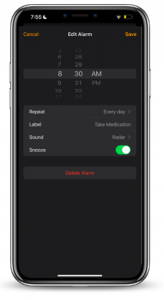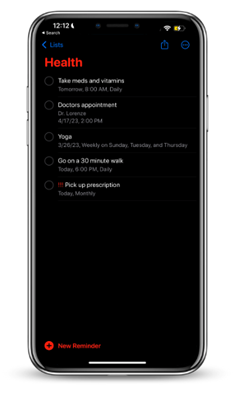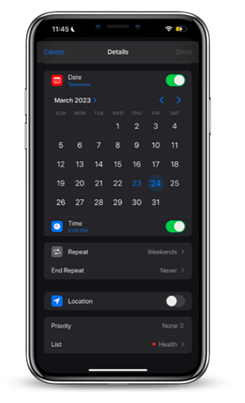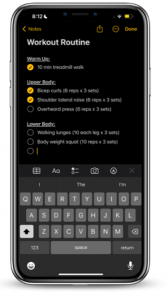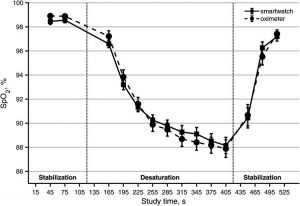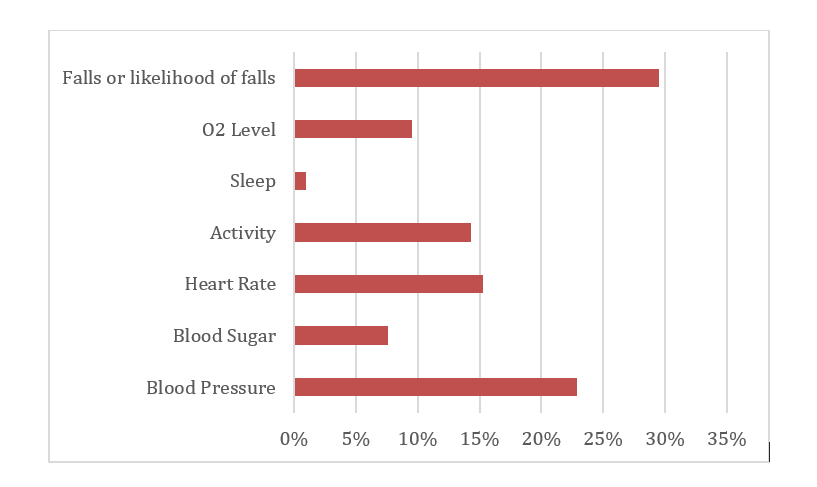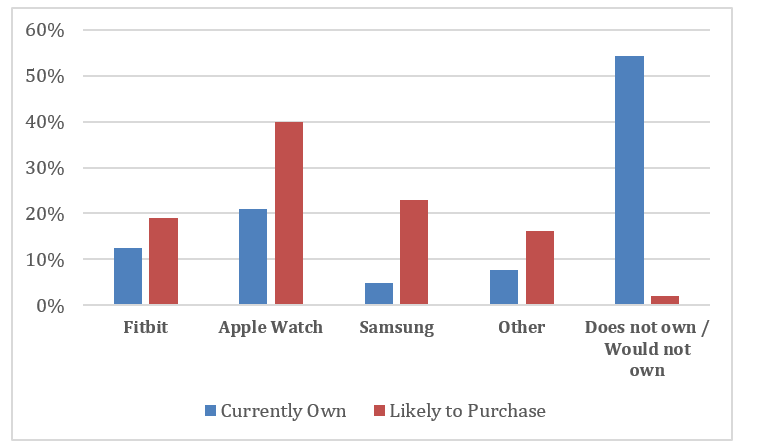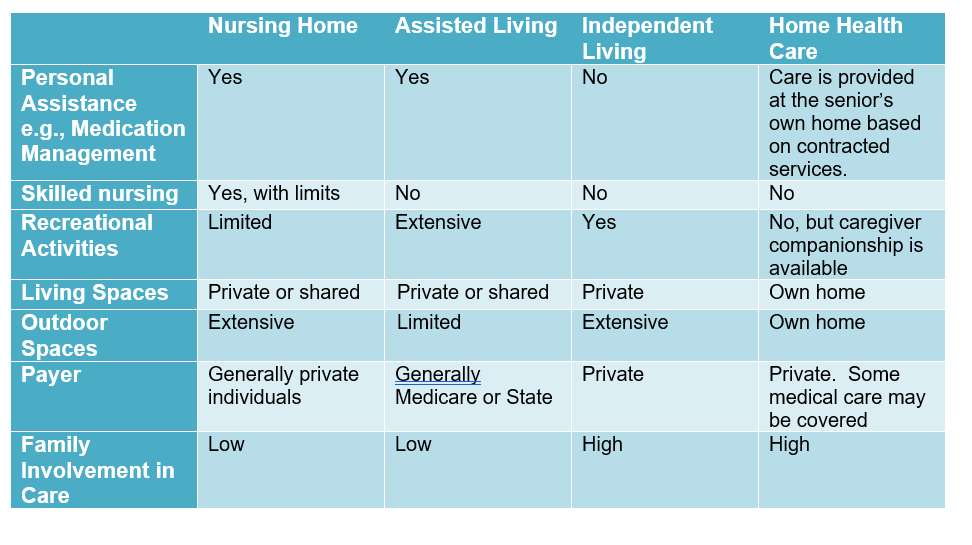Can I prevent the onset of dementia for my loved ones?
In 2023, it’s estimated that 6.7 million Americans ages 65 years and older are living with Alzheimer’s dementia, and that number is only predicted to increase. The upsetting reality is that there is currently no cure or proven preventative treatment for dementia. That being said, you may be able to prevent or delay the onset of dementia symptoms by improving your daily health habits today.

Keep your brain stimulated
As a cognitive disease, one of the most direct ways to address dementia prevention is through cognitive exercise.
A study conducted by Rush University in Chicago observed 1,903 older adults without dementia and the impact of cognitively stimulating activities (reading, writing, puzzles, board games, etc.).
They found that participants with high levels of cognitive activity delayed the onset of dementia by five years, compared to participants with low levels of activity.
Stay physically active
The greatest advantage of physical activity is the dual impact of health benefits on the brain.
Vigorous exercise for at least 150 minutes each week is Dr. Joel Salinas recommendation, dementia specialist and professor of neurology at New York University’s Grossman School of Medicine. A study following participants over the span of 11 years found that those who regularly engaged in vigorous exercise reduced their risk of developing dementia by 35%.
If weekly vigorous exercise is too strenuous for your level of physical activity, you can still reap benefits with moderate movement around the house. Within the same previously mentioned study, participants who regularly completed household chores had a 21% reduced risk of developing dementia.
Control high blood pressure
High blood pressure is a leading risk factor for developing vascular dementia, the second most common form of dementia after Alzheimer’s disease.
Prescribed medications are a common way to effectively treat high blood pressure. Other common methods that overlap with other dementia preventative strategies include: eating a healthy diet, exercising regularly, limiting alcohol consumption, quitting smoking, and managing stress.
Supplement Vitamin D Intake
Many researchers have dug into exploring a possible connection between vitamin D supplementation and dementia prevention. Across different studies, most findings were conflicting and yielded non-conclusive results.
While that sounds like a discouraging introduction, a study conducted by the Alzheimer’s Association reported some hopeful highlights.
The study assessed 12,388 dementia-free participants and the effects of vitamin D on dementia incidence –occurrence of new cases. The average age of participants was 71 years old.
Participants exposed to vitamin D had a 40% lower dementia incidence compared to those with no exposure.
Researchers found that after five years, 83.6% of participants exposed to vitamin D were both alive and clear of dementia. Similarly, 68.4% of participants not exposed to vitamin D were both alive with no signs of dementia.
Get ahead and start early
The earlier the better! Biological changes associated with Alzheimer’s are known to develop a decade or more prior to any signs of symptoms. Jeffrey Keller, director of the Institute for Dementia and Prevention at Louisiana State University, recommends active prevention should start prior to any signs of symptoms, around when people reach 40 years old.
Even if you’re well beyond your 40s, or have already begun to experience symptoms of dementia, implementing a healthier lifestyle can be beneficial no matter what stage you are at.
Use multiple strategies
The brain is intricately complex, and so is dementia. With multiple risk factors, there is no clear one way of developing dementia. Similarly, there is no clear one preventative strategy proven to effectively treat or prevent dementia.
The more strategies you implement, the more likely you may reduce your risk for developing dementia. Try out what works best for your daily lifestyle.
Keep in mind
Implementing a healthier lifestyle is the overarching theme of dementia prevention. However, further research on each of these mentioned strategies is necessary to make any definitive claims.
You may even live a textbook healthy lifestyle your whole life and still develop dementia. The point is that whatever stage you are at in life, creating and maintaining a healthier lifestyle may be beneficial to preventing the onset of dementia and other diseases.
If you are interested in this topic, please follow us here, and Facebook and Instagram. We are a startup focused on enabling caregivers to manage the conditions of their loved ones and help them to lead a healthy life. You can also visit us https://karecirc.com for the latest updates on our Android and iOS apps which are meant to harness the power of wearable technology for senior health.
Hyperlinked Resources:
Alzheimer’s Disease Facts and Figures
Can physical or cognitive activity prevent dementia?
Can taking vitamin D supplements help prevent dementia?
Scientist endorse these three strategies to delay dementia
Vitamin D supplementation and incident dementia: Effects of sex, APOE, and baseline cognitive status